|
|
|
Advanced Search
Whenever you need a more precise search or search with a very targeted query, use
Advanced Search. Here you can build complex search query using the easy to follow
input fields.
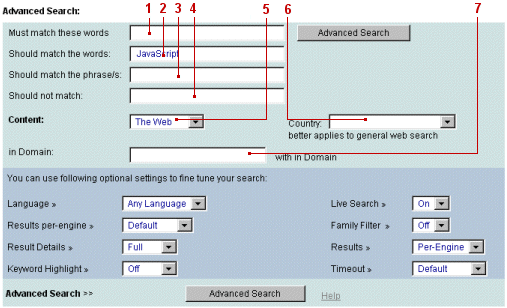
|
| |
1. Must match Keywords (type the words that must be
present in the results you are looking for)
2. Should Match Keywords (type the words that should be
present in the results you are looking for)
3. Phrase (word combination) that should be present in results. type the
phrase (word combination that should be present in results.
Note: if you have only 1 phrase, just type the phrase (words); in case of
multiple phrases put each phrase with-in double quotes ( "" ) and separated by space/s.
Example: "special offer" "good value"
you can also separate multiple phrases with the 'and' connector like this:
"special offer" and "good value"
4. Words that should not be present in results. (if you do not want
some specific words to be present in results, type them here)
5. Target Content (what type of content you are looking for)
6. Search by country (if you want to search within a country, select the country. This options usually works better with
web search)
7. With a specific domain/site (if you want to limit your
search with-in a domain or site; type the domain/site name here select the country.
This options usually works better with web search)
Example: to produce results from microsoft.com type
microsoft.com.
Depending on your query qksearch will make its best efforts to
limit the results from the specified domain/site only.
|
There are a number of other options you can use.
qksearch will carry out the based on
ALL the criteria assigned/selected.
Tip: Advanced Search is simply a boolean query builder in disguise.
Try Advanced Search.
Back to Top
|

