|
|
|
A New way ...
qksearch introduces a new
and different approach to the way we use the web. Our search engine
values your taste and wellbeing as well as the importance of finding the best results
quickly.
Keep your cool: choose the color you love...
make your eyes happy: choose your text-size...
help your concentration: choose the right font...
save your energy: don't use more than 1 click...
search the whole web: all the good sources, not just one...
find the best results: instantly...
and Enjoy a healthier life !
- qksearch
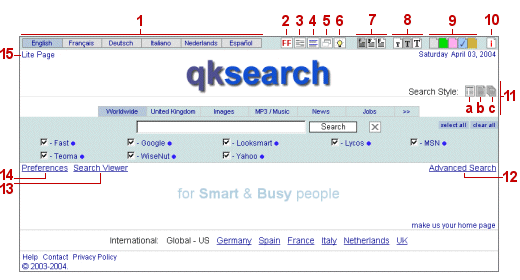
- Interface Language (menu-bar).
- Family-Filter (switch)
- Keywords-Highlight (switch).
- Full/Short result summary (switch).
- Open results in same/new window (switch).
- Fancy, highly interactive, DHTML on/off (switch).
- Font selection buttons.
- Text-Size selection buttons.
- Theme/Skin-Color selection buttons.
- Help button.
- Search Style Selection Buttons:
- Clustering Search
- Blended/Combined Search
- Split/Per-Engine Search
- Advanced Search Link
- Search Viewer
- Set Preferences
- Lite/Standard Page version selection (switch).
See for yourself how easy it is to customize your
qksearch with our innovative 1-click
interface and make the best use of web searching. You do NOT need to be a rocket scientist
and that's a promise we believe we can keep.
We are constantly working on newer features and options. If you can spare a
few moments, let us know what you think of our efforts
and about things you want to see in coming days.
|

